Info for Residents

This page is a result of all the questions we have received over the years. Hopefully it will answer most of your questions and if not you are welcome to ask fellow residents in our WhatsApp Community or contact someone from the student self-administration directly. Most of the info can also be found in 📁this brochure from the Studierendenwerk.
If you spot any mistakes or want to add something, please notify someone from the student self-administration. Alternatively, if you are technically inclined, we would appreciate if you submit a pull request for this site on GitHub.
About Your Stay
Moving In #
Among the documents you will receive when you move in, there is a form in which you have to fill in all defects of the room and its furnishings.
Fill it in carefully and note everything down. It is also possible to check the box that the defect should be repaired. This only happens if the defect is really bad (i.e. a dirty shower curtain is not replaced by the caretaker, even if you tick it).
The Studierendenwerk also created a page with tips for moving in.

edit
Mailboxes #

You can attach your name to your mailbox, but you don’t have to.
Whenever you order something online or need to receive mail, it’s best to add your apartment number to the address.
Please place incorrectly delivered letters on the mailbox in the entrance area. The postman will take the letters back with him at regular intervals.
DHL, UPS, Hermes etc. usually deliver at some point in the afternoon. Unfortunately, they often do not ring the doorbell and only stick a notification note to the front door. Unfortunately, it has not proved safe to leave them on the letterboxes, as parcels have already been lost. We therefore strongly recommend using a DHL Packstation. The next DHL Packstation is right next to the Aldi at:
📌 Freisinger Landstraße 64

edit
Noise Complaints #
Making noise should be avoided between 12:00 and 14:00 as well as 22:00 and 07:00. On Sundays and public holidays noise should be kept to a minimum during the whole day. You can read more about the noise policy of our dorm in the brochure.
A Neighbour is Too Loud
If you are ever disturbed by the noise made by a neighbour, please talk to them first and ask them to be quiet. From our experience, people aren't aware that they are disturbing someone else and will happily respect their neighbours and stay quiet.
If this doesn't work and your neighbour is still making noise, please contact a person from the student self-administration to see if they can mend the situation.
In some rare cases, not even this will help though. If your neighbour keeps making noise eventhough you have asked them to stop and a person from the student self-administration has talked to them, you should write to the Studierendenwerk so that they can assist you in improving the situation:
✉ wohnen@stwm.de
A Party is Too Loud
If you are disturbed by the noise of a party in the Wohnheimtreff, please call someone from the student self-administration (you can find our phone numbers in the main entrance) so that they can talk to the people that are having the party. Usually one of us will be in the Wohnheimtreff and can quickly repsond to your request.

edit
Duties #
Upload Certifcate of Enrollment
As a resident, you are required to submit a valid certificate of enrollment every semester to:
https://ipack.studentenwerk-muenchen.de/ipack3/index.html
You usually need to upload your certificate by the middle of November for the winter semester and by the middle of May for the summer semester. If you don't submit your certificate before the deadline, you will be sent a notice of termination!
Your login details should have been provided to you by the Studierendenwerk.
Attend the General Assembly
At the start of every semester we have a general assembly. It's during this assembly that you get to elect the student self-adminstration. This is also a good place to voice any grievances or suggestions you might have for the dorm.

edit
Subletting Your Room #
If you won't be in the dorm for a prolonged period of time, you are allowed to sublet your room to other students.
You can find all the details about subletting here.

edit
Extending Your Residency #
Your period of residence in the dormitory is limited. You can find out when you have to move out in your tenancy agreement.
However, there are several ways to extend your stay in the dorm. The best way (in our unbiased opinion 😊) is to become part of the student self-administration and earn extra semesters. House speakers can apply for a 2-semester extension and tutors can apply for a 1-semester extension, for example.
You may also request to extend your stay if you are in your final examination or if you have found yourself in an exceptional situation (e.g. pregnancy, serious illness).
You can find more details on this page created by the Studentewerk.

edit
Moving Out #
If you want to move out, you need to give the Studentwerk timely notice. You can find the details in your rental agreement. For some residents it is a three-month period, for others it is a one-month period. Please check with the Studierendenwerk (wohnen@stwm.de) if you're uncertain.
If you have received a cancellation, you will also receive a date on which you must hand over your room, keys and everything else. The room will then be accepted by the caretaker.
Your apartment must be properly cleaned when you return it. Painting is not absolutely necessary if it is normal dirt. If you are not sure, just ask the caretaker.
The deposit will be transferred back to you after you move out. This can usually take up to three months.

edit
Your Room
Floor Plan #
We've created a floorplan that most of the apartments in our dorm follow. We hope this will help you in case you want to add more furniture.
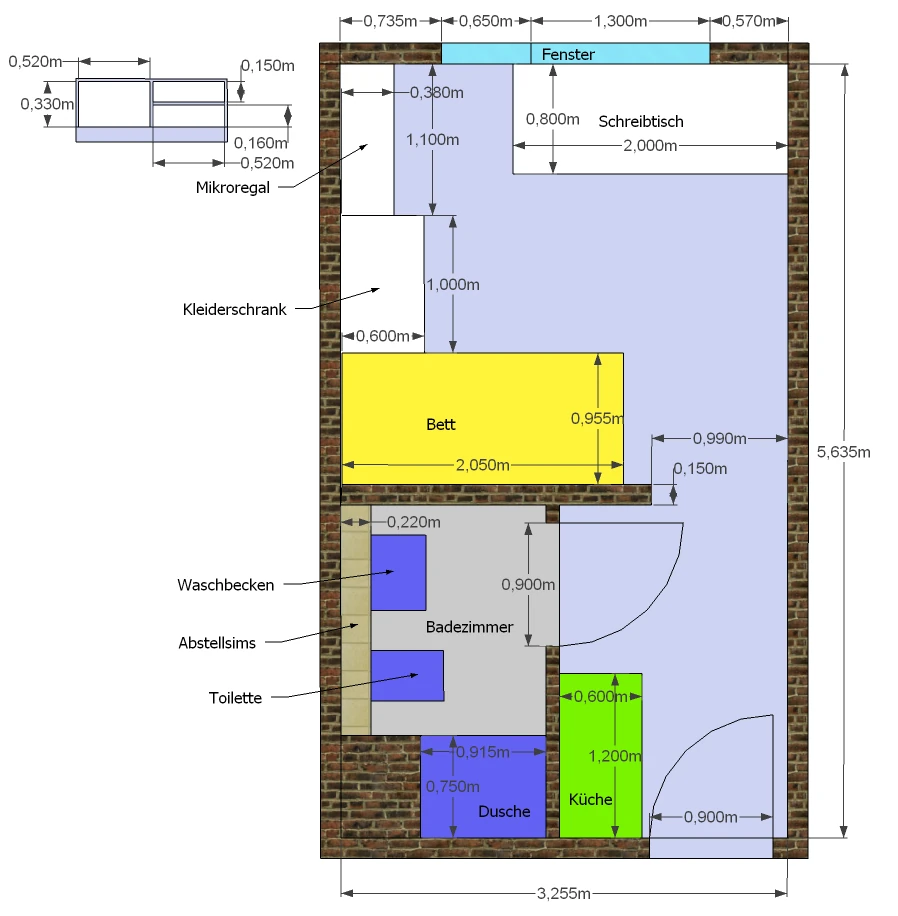

edit
Internet #
By default, the internet in your room is part of the Münchner Wissenschaftsnetz operated by the LRZ and 📁these rules apply when using the internet. You should have received 📁this guide on how to set up your internet, but we've created our own, more approachable guide in the "Internet Setup Guide" section below.
Switching Internet Provider
If you are not satisfied by your internet quality, you can switch to another internet provider. From our experience, the default internet is good enough most of the time and switching to another internet provider can prove to be a rather painful process, so consider your options carefully. Most importantly, check which internet providers are able to provide internet in our dorm.

edit
Air Filter #
There is a fan in the bathroom. If you open it, you will see that there is also a filter in it that quickly clogs with dust. It is recommended to clean it regularly. It is best to vacuum the dust first and then wash the filter with water.
If the filter is damaged or cannot be cleaned at all, please contact the caretaker.

edit
Doorbell #
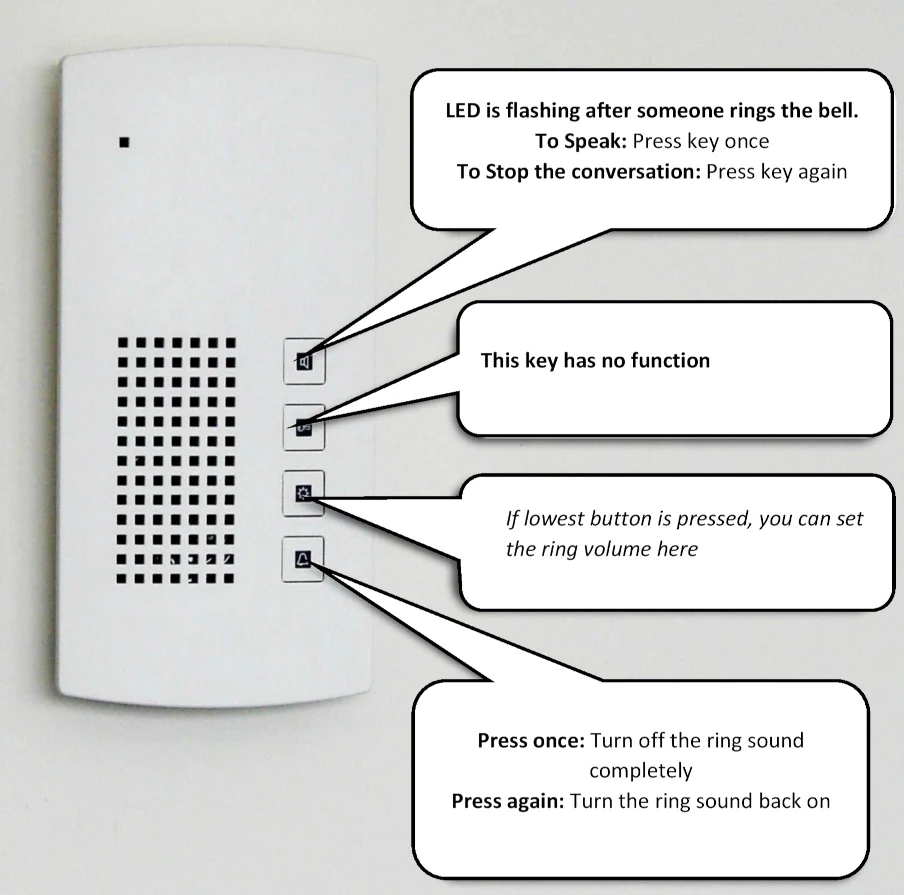
The picture from 📁the brochure shows what each of the buttons on your doorbell does. There is no button to open the main entrance door from your room. You always need to go to the main entrance yourself to open it.
Also note that the sound is different depending on wether your bell is being rung from outside the dorm or in the hallway.

edit
Heating #
Each apartment is individually heated by floor heating which is controlled by the outside temperature as well as a knob found in your room (behind the door to the bathroom):

Heating Outage
If your warm water and heating doesn't work, please check with other residents of the dorm if they are experiencing the same issue. If it's only your room, please write to the Studierendenwerk about the issue:
wohnen@stwm.de.
Otherwise, if multiple people are experiencing warm water and heating outages, please contact someone from the student self-administration.
Outage on Weekends or Public Holidays
If there is a warm water or heating outage on a weekend or public holiday, please call the phone number for technical emergencies provided below and let the student self-adminstration as well other residents of the dorm know that you did so.
Technical Emergency Service: 📞 +49 172 867 1128

edit
Windows #
The slots at the top of the windows are for ventilation even when the windows are closed. They can be opened and closed using the small black plastic levers.
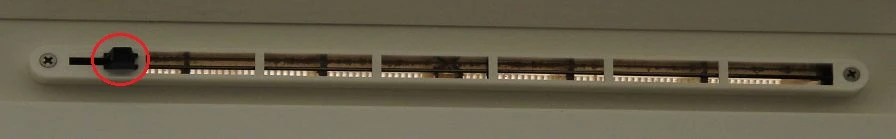
Our rooms are very susceptible to mould. It is recommended to ventilate your room daily for at least 30 minutes throughout the day. This is especially important during winter to prevent water from condensing on the windows. If condensation forms, it should be wiped off to avoid mold in the waterproofing (more details were given to you on an info sheet alongside your rental agreement).

edit
Drinking Water #
A couple of years ago legionella were found in the bathroom of one resident and therefore the housekeeper still needs to occasionally take samples from the drinking water, but since then chlorine has been added to our water to kill of bacteria. You can therefore drink tap water without concern.
If you don't like the taste of the water, you can always use a filter or purchase bottled water.

edit
Repairs #
As of January 2023 you have to request repairs to your room at:
https://ipack.studentenwerk-muenchen.de/ipack3/index.html
(it's the same website that you need to upload your certificate of enrollment to)
- Sign in using your login details (they should've been provided to you by the Studierendenwerk).
- Select Contracts on the right panel.
- A new window should open. You need to select your current contract.
- Click on the damage report button in the bottom left of the window. A pop up should appear where you can fill in the details.
Interns of Rohde & Schwarz
Interns of R&S don't have access to the Studierendenwerks web service. You need to send an e-mail to the following adress instead:
✉ studmuc@rohde-schwarz.com

edit
Electric Box #

If you are using too much power from your power sockets, a fuse in the electric box might go and your power will be off.
Please turn off all devices that are currently plugged in and unplug them. You should then be able to reset the fuses in your electric box. If this is not the case, please contact the caretaker or submit a damage report.

edit
Doormats #
Doormats in the hallway are considered a fire hazard and are not allowed. If the caretaker spots a doormat in the hallway, she will remove it and it can be picked up from her office.

edit
Internet Setup Guide
Your room is assigned several static IP adresses on the MWN by the LRZ. You should have received these adresses by the Studierendenwerk. Theoretically you can hook up any device with a network card and an ethernet port (like a router, laptop, desktop PC etc.) to the ethernet port connected to the MWN in your room.
The ethernet port is under the desk in your room and is labeled Datenanschluss in the image from 📁the brochure below:
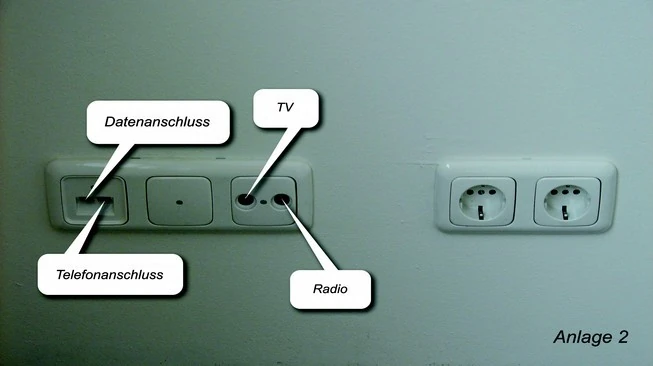
We strongly recommend setting up a router so that all of your devices can connect to it, rather than setting up each device individually. Nonetheless, we've also created a guide for connecting a PC directly to the ethernet port in your room, just in case you don't have or want to buy a router.
If you have any problems with or questions about setting up your internet, please contact the network admins. They will be happy to help you.
Using a Router (recommended) #
You will need:
- 1 Ethernet cable
- A router with an ethernet WAN port
- The list of static IP addresses as well as the default gateway provided to you by the Studierendenwerk
- A laptop or PC to connect to the router. If it doesn't have Wi-Fi, you can connect to one of the LAN-ports using an ethernet cable.
In this guide we will be using a TP-Link TL-WR841N router (displayed below) to illustrate the steps.
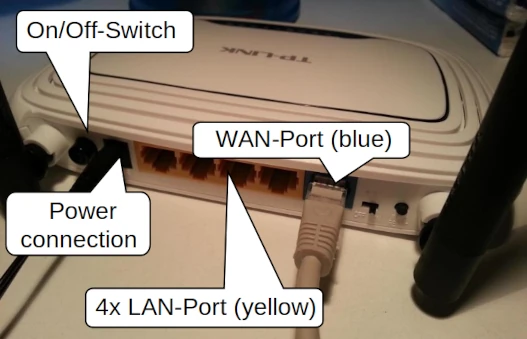
There is some useful information on the back of the router which you will need to set up your router. We've marked the model number with purple, the default Wi-Fi password with orange and the default router access username and password with red and yellow, respectively.
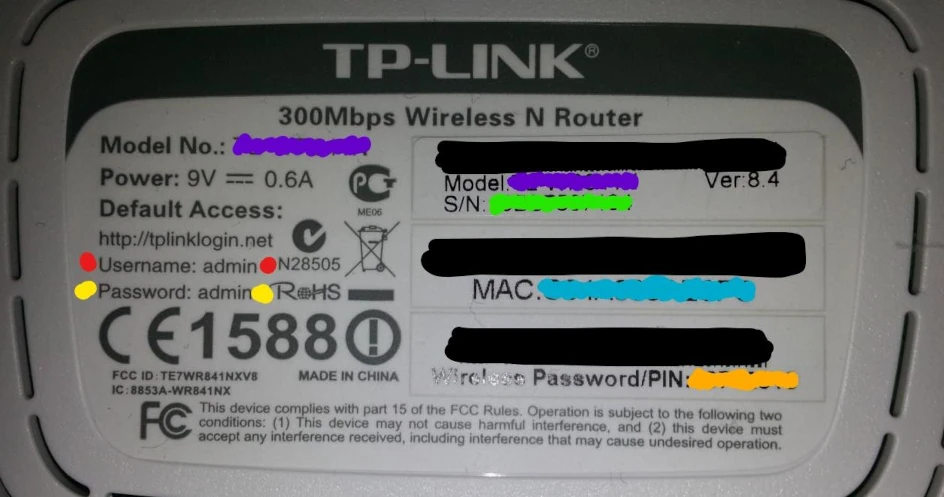
Setting It Up
Plug in your router and turn it on (it's lights should turn on).
Plug the one end of the ethernet cable into the WAN port of your router and the other end into the ethernet port in your room.
Connect your laptop or PC to the router using either another ethernet cable or connecting to it's Wi-Fi network using the default Wi-Fi password. For our router, a Wi-Fi network named TP_Link_ followed by the model number of the router will be displayed. The Wi-Fi network name of the router is also called it's SSID. The Wi-Fi network might take a while to set up.
Go to the router's settings page in your browser. Usually you access the router via it's IP address or a special address. Most router's use something like 192.168.0.1 and you can find the addresses and default login details of most routers here (in case you can't find it on your router or manual).
In our case we need to go to the special address http://tplinklogin.net and are shown a login dialog.
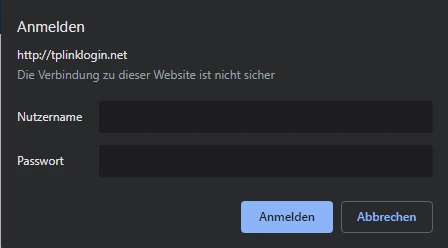
You need to log in to your router's setting page using it's default username and password. In our case the username is
adminand the password isadmin.Once you've logged in, you need to make your router use a static IP address and set it to one of the IP addresses provided to you by the Studierendenwerk. In our case this means navigating to
Network > WAN, choosing the the connection typeStatic IPand setting theIP addressas well as theDefault Gatewayto the addresses provided by the Studierendenwerk.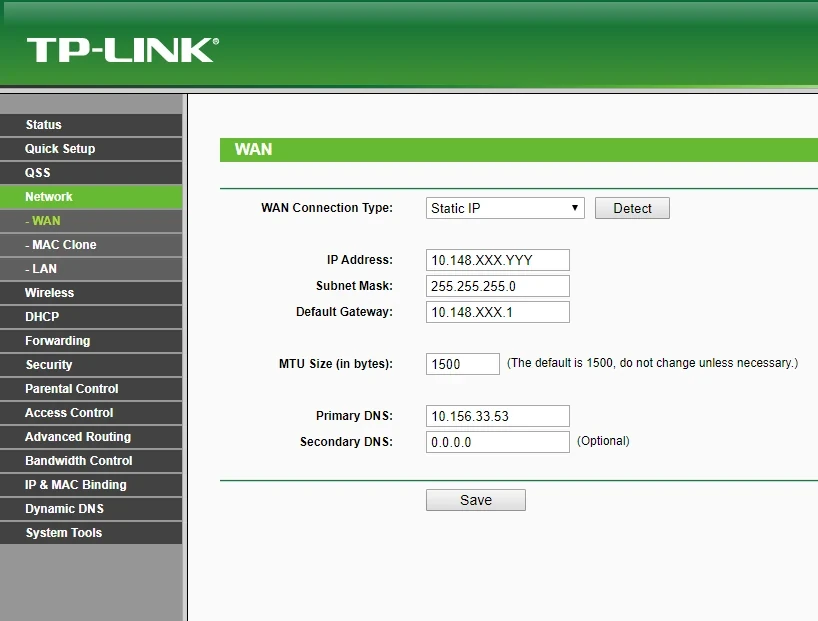
It's highly recommended to change the name of your Wi-Fi network. For our router, we need to navigate to
Wireless > Wireless Settingsto change it.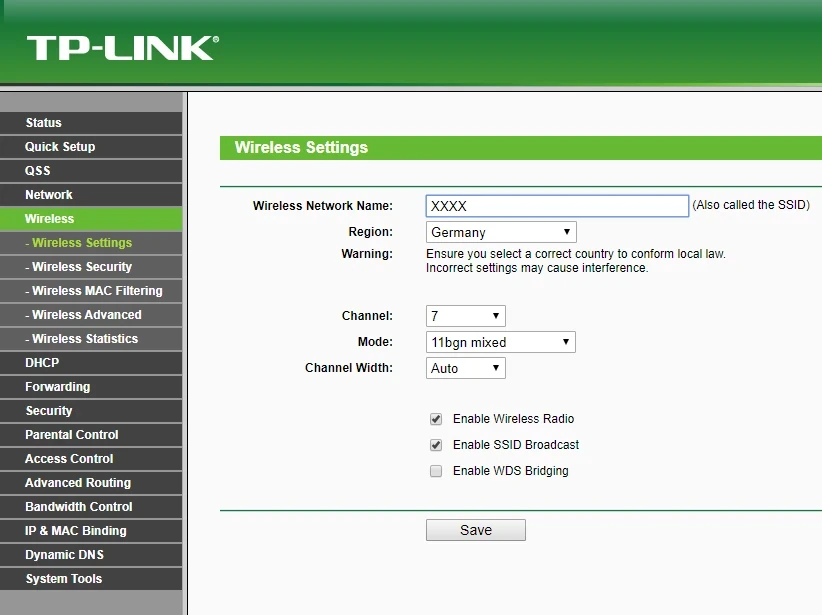
Finally, you should ensure that your Wi-Fi network is secured by some kind of password. We will go ahead and enable WPA/WPA2 on our router on the
Wireless > Wireless Securitypage and set the password.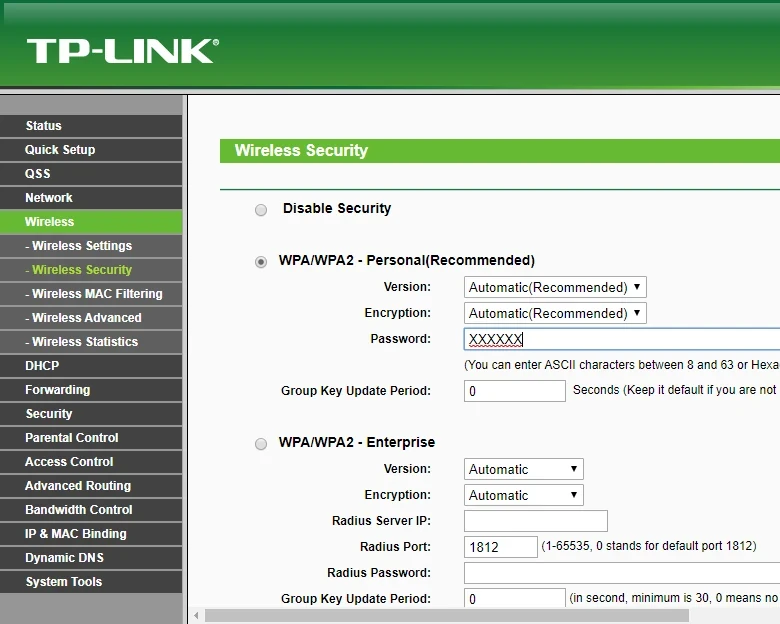
Congrats 🎉, you should now have a working internet connection. If it's not the case, please contact a network admin.

edit
Directly Connecting a PC (not recommended) #
You will need:
- 1 Ethernet cable
- A laptop or PC with an ethernet port
- The list of static IP addresses, the default gateway as well as the DNS Server address provided to you by the Studierendenwerk
This guide assumes that you are using Windows 10. If you are using another operating system and are struggling to connect to the internet, we would urge you to rather set up a router and connect through it instead. If this is not an option for some reason, please contact the network admins.
Setting It Up
- Plug the one end of the ethernet cable into your laptop/PC and the other into the ethernet socket of your room.
- On your laptop/PC, open the Control Panel.
- Open the Network and Internet manager.
- Open the Network and Sharing center.
- You should see a single network who's connections should indicate Ethernet followed by a number. Click on the Ethernet followed by a number.
- A new window showing the status of the ethernet connection should open. You should see No internet access under IPv4 connectivity. Now click on Properties.
- Another window with a list should open. You need to scroll through the list until you see Internet Protocol Version 4 (TCP/IPv4). Click on it and then on the Properties button at the bottom right.
- Choose the Use the following IP address option.
- Now enter the IP address, subnet mask, default gateway and the preferred DNS server that was given to you by the Studierendenwerk.
You should have a working internet connection on that specific laptop/PC now. If the guid didn't work or you need help, please contact the network admins.

edit
Community
There's a QR code for our WhatsApp Community in the main entrance. This is the fastest way to get know people and get involved in our dorm.
We also recommend that you join the WhatsApp community if you want frequent updates regarding the living situation and upcoming events.
General Assembly #
We have a general assembly at the beginning of every semester. We urge you to attend as a resident of this dorm, as this is where the student self-administration is elected. It is also a great place to voice any concerns or feedback you have regarding the dorm.
You can get an overview of the electable offices below.

edit
Student Self-Administration #
If you have ever felt the need to complain about life in our dorm and are passionate about improving our living situation, becoming part of the student self-administration will help you achieve this. Also, if you have ever felt that the dorm requires more activities and events, then joining the student self-administration and helping us organize events is a great way to contribute to the community.
We've outlined the traditional roles of the student self-administration below, but if you're an active member of the community, you are always welcome to join us anyway, regardless of whether you have an elected role or not.
House Speaker
We have 2 house speakers for our dorm and they are mainly responsible for communicating between the residents of the dorm and the Studierendenwerk. We prefer the house speaker to be someone who has already been part of the student self-administration, since they need to understand quite a bit about how the dorm works. You can read more about their role here. House speakers get elected for a one year term and are then eligible for extending their residency by 2 semesters.
Our current house speakers' terms end after this semester (winter semester of 2022) and the summer semester of 2023.
Tutor
We have 2 tutors that are responsible for organizing events and fostering the social life of our dorm. We used to only have 1 tutor position, but we've split the position in to two, sothat it's easier to plan more events. You can read more about their role here. Tutors get elected for a one year term and are then eligible for extending their residency by 1 semester.
Both our current tutors' terms end after the summer semester of 2023.
Network Admin
We have 3 network admins that are responsible for helping residents set up their internet as well as maintaining this website.
Network admins get elected every semester and 2 of the network admins are eligible for extending their residency by 1 semester.
Floor Speaker
We have 4 floor speakers (one for each floor) and they are responsible for ensuring that the common room on their designated floor stays clean (they also get thoroughly cleaned by the caretaker though). They used to collect donations from their floor for the student self-administration at the beginning of each semester, but this practice has unfortunately died out.
Floor speakers get elected every semester and are only eligible for extending their residency by means of an honorary semester, but they are usually top candidates.

edit
Get to Know Residents #
We look forward to you becoming part of our community 😊. As mentioned before, the fastest way to get in touch is via our WhatsApp Community, who's QR code you can find in the main entrance.
Another great way to get to know people is by attending the events we plan throughout the semester.

edit
Parties #
We try to organize paraties on a regular basis. If you want more, contact us and please help us out.

edit
Bicycle Pump #
You can borrow a bicycle pump from the dorm meeting place. Just contact a person from the student self-administration.

edit
Bicycle Repair Kit #
You can borrow a bicycle repair kit from the dorm meeting place. Just contact a house speaker.

edit
Common Rooms
There is a common room on every floor. All of the rooms were originally empty, but we've tried to furnish them as well as possible.
Table Tennis #

There is a table tennis table on the ground floor (room 0-33) as well as rackets and balls (please take good care of them). The room is always open, but please respect your fellow residents and don't play after 22:00.

edit
Gym Room #
The gym room is on the ground floor. It unfortunately had to be closed by order of the Studierendenwerk due to insurance issues.
It appears that the only way we can re-open it, is by creating a "Verein" and have the Verein be responsible for insuring against any injuries or damages that happen in the room. The dorm over at Heidemannstraße has successfuly done this, but it took quite a bit of paperwork, money and talking to and convincing the Studierendenwerk that it was a good idea.
If you have an alternate solution or are passionate about re-opening the gym room, you are welcome to contact us and offer us help.

edit
Study Rooms #

There is a study room on the first and on the third floor. These rooms are always open. The room on the third floor is currently not furnished.
An eduroam access point was installed in the study room on the first floor in the beginning of 2023 as part of a pilot project.

edit
Billiard Room #

The billiard room is on the second floor. Please respect the peace and quiet of your fellow residents and do not play in the room after 22:00.

edit
Assembly Hall #
The assembly hall is the large room on the 3rd floor of the dormitory. The room is used for the general assembly in some semesters. The key for the room is held by the house speakers.

edit
Party Room (Wohnheimtreff) #

The Wohnheimtreff is located at the end of the hallway in the basement. We furnished and designed this room ourselves as a place for parties, board game evenings, movie nights, etc.
The room includes a bar operated by the student self-administration from which we sell drinks at student-friendly prices 😉. Many of the regular events that we organize for the dorm take place here. You can find upcoming events here.
It is possible to rent the Wohnheimtreff on Fridays and Saturdays. For more info, see the next section.

edit
Renting the Wohnheimtreff #
You're welcome to rent the WHT on Fridays and Saturdays for birthday parties, private gatherings etc. It doesn't cost anything, but we take a deposit. We've outlined the steps for renting the WHT below:
Needs to happen 2 weeks before
- Please read 📁this guideline by the Studierendenwerk.
- Decide on a date, where the WHT is still free, using this Google Calendar. Please remember that private gatherings are only allowed on Fridays and Saturdays as per the guideline. A person from the student self-administration also needs to be able to hand over the keys on the chosen date.
- Fill out 📁this form and please note that events are officially not allowed to continue past 24:00 as per the guideline.
- Once you have filled out the form, you need to get it signed by a house speaker or a tutor and have to then send it to the Studierendenwerk at least 2 weeks in advance:
✉ wohnen@stwm.de
Needs to happen before the day of your event
- Please read 📁this WHT rental contract and send a signed copy to either a tutor tutoren@jww19.de or house speaker haussprecher@jww19.de via e-mail.
- Before receiving the key, you need to deposit 100 EUR to the student self-administration.
On the day of your event
- You need to write message in the "JWW19 Dorm Chat" WhatsApp group, stating that you are renting the WHT and all noise complaints regarding the WHT should go directly to you. If you do not respond to the noise complaints of residents appropriately, the party will be shut down and we won't let you rent again.
- Getting the key: A member of the student self-administration will contact you to arrange for handing over the key to the WHT. Usually we do it on the day that you've registered your gathering.
- Returning the key: The key needs to be returned to a member of the student self-administration on the next day.
- Reclaiming the deposit: Once we have checked if the room and the toilets are clean and no damages were inflicted, we will return your deposit. We may also withhold the deposit in case of noise complaints (more details can be found in 📁the WHT rental contract).
Drinks
Before your gathering, we'll clear out the small fridge behind the bar so that you can store drinks for your gathering in it. You're also welcome to buy beer from us at the regular bar prices and we will leave them in the fridge for you.

edit
Corridors and Stairways #
The caretaker is responsible for cleaning the corridors, the staircase and the washroom. Theoretically, they are obliged to clean them once a week (for which they are paid). Unfortunately this is not done. Because of the cleaning there have been several meetings between us, the Studierendenwerk and R&S. These meetings have brought an improvement, but unfortunately only at very short notice. If you are dissatisfied with the cleaning or want to achieve an improved regularity, contact the house speakers and document the cleaning status daily with photos.
All lamps in the corridors have a special thread type and cannot be changed by the caretaker. The electrician must come to the change. This does not come for every single lamp, but only if several are broken. Usually the caretaker does not pay attention to the lamps. For this reason a message must come from us, if lamps are to be repaired. Please help with this. If you find several broken lamps in your hallway, report this to the house speakers. They can then forward a collected message to R&S.

edit
Laundry Room #
The laundry room can be found in the basement of the dorm (it has a sign on it saying Waschraum). There are five washing machines and four dryers. It costs costs 0,50 EUR to use a washing machine and 0,30 EUR to use a dryer. You can use your own washing powder/liquid or buy tabs from the vending machine for 0,50 EUR.
Please pick up your washed and dried laundry as soon as possible, sothat other residents of the dorm do not need to remove your clothes from the washing machine or dryer (nobody likes touching other peoples underpants).
There is a lint filter in the dryer which should be cleaned before and after drying.

edit
Drying Room #
Opposite the washroom there is a drying room which can be used by all residents. The room can be closed and opened with the room key. Please ensure that the room is always locked, as clothes have been stolen from the room before.
The clothing lines hanging across the room can be used by anyone, but not the laundry stands. The stands belong to residents of the dorm.

edit
Music Room #

For all residents who would like to practice, we have set up a music room in the basement. This room has been somewhat soundproofed by us, but some noise still makes it through to the person living directly above the room. Please respect this person's peace and quiet and don't practice after 22:00 and never for longer than 2 hours at a time.
We used to hand out keys for the music room, but it is now always open. There is unfortunately still one person who hasn't received the news yet. If you find the music room closed, you can contact someone from the student self-administration to open it for you.

edit
Outside
Bicycle Racks #
Around the main entrance you’ll find bike racks where you can put your bikes. Since there are some broken and unused bikes there, there will be an annual bike action to remove these bikes. Please pay attention to the notices on the white board!
The bicycle parking spaces in the underground garage belong to our dormitory. They were an emergency solution when the courtyard was not ready when the house opened. Actually these parking lots should be dismantled again, in order to be able to rent these out also. The self-administration has been very active in ensuring that the pitches remain in place. For this reason we ask you to park bicycles exclusively in the stands and within the white line on the ground! If bicycles are parked everywhere and perhaps even hinder cars, the parking spaces will be removed immediately. Please help us to keep them.
Bicycles have already been stolen from the underground car park several times. Often bicycles or saddles were removed. Please make sure that you always lock your bicycles well at the bicycle stands (then they cannot simply be carried away). It is also a good idea to secure the saddle with a small lock.

edit
Parking Spaces #
You can rent the parking spaces close to the road in the underground car park. The parking spaces at the back of the dorm as well as the parking spaces outside are rented to Josef-Wirth-Weg 21.
If you want to rent a parking space, you should check out this page by the Studierendenwerk or contact them directly wohnen-team2@stwm.de.

edit
Trash #
Paper and Non-Recyclable Trash (Restmüll)

In front of the dormitory is our garbage house. It is locked, but can be opened with your room key. Please separate your garbage. There are extra paper, residual waste and organic bins. If you throw away paper or organic waste, please do not use plastic bags but paper bags!
Plastic and Glass
Glass and plastic waste must be taken to a recycling station. The nearest one is at:
📌 corner of Kulturheimstraße and Heidemannstraße.
Bulky Waste (Spermüll)
Bulky waste may not be deposited in the garbage house. You have to take it to the following place:
📌 Wertstoffhof Freimann, Lindberghstraße 8a

edit
Fire Escape #
You can also use the front doors of the fire escape. However, your key only locks the door for your floor. So if you live on the 2nd floor and want to go to the 3rd floor, you have to go over the normal staircase.
Please walk the stairs down quietly and gently, because the noise of walking on the stairs is very loud in the first rooms at the front.
Please always keep the emergency doors closed at night! In the past, some people had gained unauthorized access to the dormitory and they all came via the fire escape. Please don’t put any stones in the doors to keep them open. This will distort the doors and they can no longer be closed properly. If the doors are to be kept open, put a chair or something bigger in between.

edit
Ramp #
There is a ramp to the main entrance. This was built for our wheelchair users. Of course you can also use it if you are travelling with suitcases etc.. Please do this only at normal times. The ramp is very noisy when you walk over it and the residents who live right next to it have to endure it all. Therefore please be considerate and only use the ramp when necessary.

edit
Smoking #
You can smoke in your room and on the fire escape. Smoking is forbidden in the corridors, the common rooms, in front of the main entrance and in the underground car park.
In the past, smoking out of the window often caused conflicts. The smoke moves into the neighbouring rooms. Please keep your windows closed when smoking.
Please do not smoke in front of the entrance door. There the smoke also pulls very strongly into the windows.
If the smoking ban is disregarded, please report this to the house speakers (if possible with name and/or room number). The complaint will then be forwarded to the Studierendenwerk. If you ignore it several times, you may be dismissed immediately.

edit
Roof Areas #
Entering the roof areas around the house is strictly forbidden. This applies both to the roof area of the underground car park and to the roof area around the house. Also the parking of laundry stands etc. is not permitted. If you see people on the roof, please report this to the house speakers. In the past there were often annoyances by people who went from the roof to other flats, so the topic is not to be trifled with.

edit
Second Stairway #
At the back of the dorm there is a second staircase. This can only be used as an escape route and not as an entrance. The doors are to be kept also there always closed and one should put no objects into the doors. This makes it very easy for strangers to enter the dormitory.

edit

 Deutsch
Deutsch